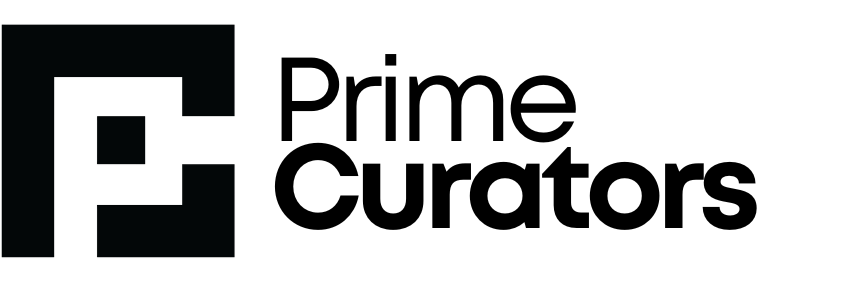OpenAI has taken swift action after a wave of concern surfaced around Shared ChatGPT Links or conversations showing up in Google search results. The company officially disabled Google’s ability to index shared chat links, citing user privacy and data safety as top priorities.
This move comes after users noticed shared ChatGPT conversations—meant to be private or semi-private—appearing in search listings. While these links were publicly shareable by design, they were never meant to be so easily discoverable through search engines.
What Happened?
Until now, users of ChatGPT had the option to share conversation links with others. These links were viewable to anyone with access but were not expected to become searchable.
That changed when some of these links started appearing in Google search results, raising concerns that sensitive or personal content could be exposed to the public unintentionally.
While OpenAI had implemented basic protections like disallowing indexing in robots.txt, Google’s systems still managed to crawl and index some of these URLs—possibly through third-party reposts or social shares.
OpenAI’s Response on Shared ChatGPT Links
OpenAI quickly acknowledged the issue and has since:
- Blocked indexing of shared chat links via robots meta tags.
- Disabled discoverability of shared conversations by search engines entirely.
- Reminded users that shared links are still public, and caution is advised when sharing anything personal.
“Our users' privacy is critical. We’re updating how shared content is handled to ensure it stays between you and those you trust,” — OpenAI Spokesperson
Why It Matters?
This incident is a reminder of how easily content shared online can spiral beyond intended boundaries. Even if you’re using AI tools like ChatGPT for fun or productivity, you should always treat shared links as public documents.
If you’ve shared AI chats that include personal data, work-related discussions, or private opinions, consider revisiting those links and removing or restricting access where necessary.
🔗 Related:
- 👉 Can I disable shared links entirely? – OpenAI Help Center
- 👉 Prime Curators AI Category – Stay updated on AI news